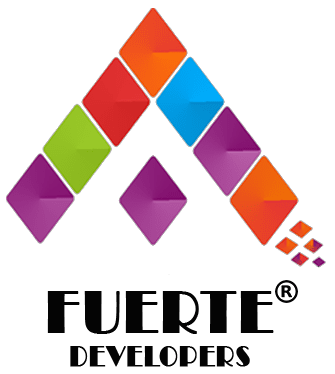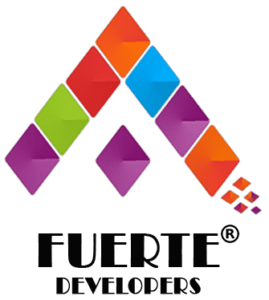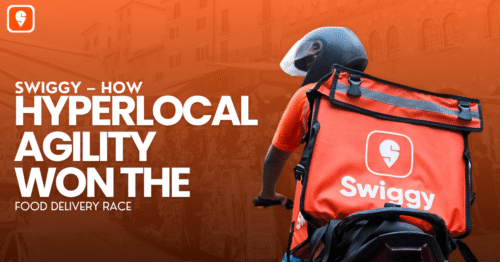Why Startups Need a CRM from Day One
As a startup, you’re juggling a million things: product development, marketing, billing, and, most importantly, keeping your first customers happy. Many founders delay getting a CRM (Customer Relationship Management) system, believing it’s too expensive or too complicated—a tool only for big, established companies.
This is a mistake.
CRM software is a system that manages all your company’s interactions and relationships with customers and potential customers. For a startup, it’s not just a database; it’s a growth engine. It prevents leads from slipping through the cracks, centralizes communication, and turns raw customer data into actionable insights.
The good news is that implementing a powerful CRM no longer requires a six-figure budget. By following these simple, four-step guidelines, you can implement a robust CRM system efficiently and affordably, ensuring your growth is structured, not chaotic.
Step 1: Preparation is Key – Define Your Core Goals
Before you look at a single piece of software, you must define why you need it. CRM implementation often fails because teams try to use every feature rather than focusing on their primary goals.
Identify Your Top 2-3 Pain Points
What are the most urgent issues your startup faces? Define them in quantifiable terms:
- Lead Tracking: “We lose track of 20% of leads after the first meeting.”
- Customer Service: “It takes us 48 hours to resolve a support ticket.”
- Sales Reporting: “We can’t accurately forecast sales for the next quarter.”
Map Your Simplest Journey
Focus on the minimum viable process (MVP). If your goal is sales tracking, your process map should look like this:
- Lead Enters System → Assigned to Salesperson → Contact Attempted → Demo Scheduled → Deal Closed/Lost.
Your CRM needs to seamlessly support only this essential path initially. You can add complex automation and reporting later. This disciplined approach saves time, money, and prevents feature bloat that frustrates users.
Step 2: Choosing a Simple, Affordable CRM on a Budget
The market is flooded with CRM options, many of which offer free or highly discounted tiers specifically for startups.
Prioritize the Right Fit, Not the Biggest Brand
Look for CRM platforms that specialize in simplicity and offer strong integrations with tools you already use (like Gmail, Slack, or Google Sheets).
- Free-Tier Platforms: Many tools offer a permanently free tier for small teams (up to 2-5 users) with basic features like contact management and task tracking. Start here to test the waters and establish user habits.
- Scalable Platforms: Choose a CRM that allows you to easily upgrade as you grow. Avoid systems that lock you into complex, expensive contracts too early.
- Focus on Mobile: If your sales team is often on the go, choose a system with a powerful, easy-to-use mobile app.
Pro-Tip: Look for “Customization” over “Features.” The best affordable CRM is one you can quickly customize to match your Step 1 process map without needing a developer or IT expert. If it requires extensive coding just to change a field name, it’s not right for a budget-conscious startup.
Step 3: Data Migration and Cleaning: The Foundation of Trust
The data you put into your CRM is what determines the quality of your insights. Poor data is worse than no data at all—it leads to distrust and abandonment of the system.
Clean Before You Load
Before uploading contacts from old spreadsheets, email inboxes, or existing tools:
- Deduplicate: Eliminate all duplicate contact entries.
- Standardize: Ensure names, addresses, and phone numbers follow a consistent format. (e.g., using “Mr.” or not, always capitalizing city names).
- Filter: Only migrate the data you actually need right now. Old, cold, or irrelevant contacts will just clutter your new system.
The Migration Process
Most modern, affordable CRMs support CSV or Excel file imports.
- Map Fields Carefully: This is the critical step. Ensure the “First Name” column in your spreadsheet is mapped correctly to the “First Name” field in your CRM. Mistakes here can corrupt your entire database.
- Run a Small Test: Before migrating all 500 contacts, import 5-10 test contacts first. Check that the data is appearing in the CRM exactly as you intended. Once confirmed, run the full import.
- Set Clear Ownership: Decide who is responsible for the data’s accuracy moving forward.
Step 4: Team Training – Focus on the Core Three
CRM adoption is often a human challenge, not a technical one. Your system is useless if your team refuses to use it consistently.
Instead of overwhelming your employees with all features, run a simple training session focused on the three most important tasks needed to achieve your goals (from Step 1).
The 3 Must-Know Features for Every Startup Team Member:
- Logging Activity: Every user must know how to log a call, email, or meeting immediately after it happens. This is the foundation of shared data.
- Updating Status: Train them on how to accurately update a lead or customer status (e.g., moving a lead from “New” to “Contacted” or marking a deal as “Closed Won”).
- Finding Information: They must be able to quickly search and pull up a customer’s complete history (past emails, calls, and service tickets).
By focusing only on these core, high-impact actions, you reduce the learning curve and guarantee initial user adoption. Make it mandatory—if it’s not in the CRM, it didn’t happen.
Ready to Stop Guessing and Start Growing?
Implementing a CRM is a commitment to structured growth. It transforms your customer interactions from scattered notes and emails into a centralized, powerful asset.
While this guide provides the foundational steps, integrating a CRM with existing tools, customizing it for specialized workflows (like HR or inventory), or building a powerful, custom-fit system often requires technical expertise.
At Fuerte Developers, we don’t just implement off-the-shelf solutions; we offer Custom Software Development for ERP, CRM, and HRMS, tailoring the perfect system to your unique business model.
Stop losing leads to chaos. Talk to our Custom Software experts today for a free consultation on building the perfect solution for your growth.