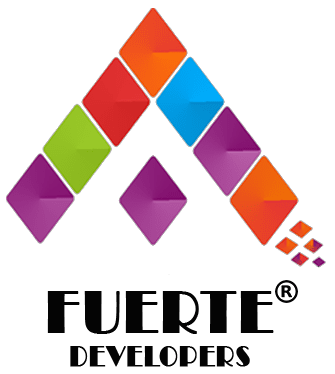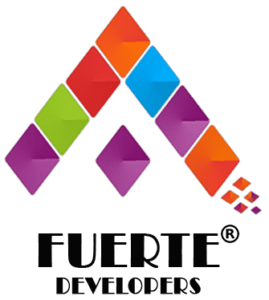In today’s digital age, website security is a critical part of running any online business. With the rise of cyberattacks, even small websites are becoming prime targets for hackers. Protecting your website from cyber threats not only safeguards your data but also builds trust with your visitors. Here’s how you can secure your website effectively and keep cybercriminals at bay.
Understanding Cyber Threats
Cyber threats are malicious activities aimed at stealing data, spreading malware, or disrupting online services. These include phishing attacks, malware infections, DDoS attacks, brute-force logins, and SQL injections. According to studies, nearly 43% of all cyberattacks target small businesses, showing that no website is too small to be hacked.
Understanding the nature of these threats is the first step in creating a strong security defense.
1. Keep Software and Plugins Updated
Outdated software is one of the easiest entry points for hackers. Whether your website is built on WordPress, Joomla, or custom code, always keep your CMS, themes, and plugins updated.
- Enable automatic updates whenever possible.
- Delete unused plugins or extensions that could contain vulnerabilities.
- Regularly use security scanning tools like Sucuri, Wordfence, or SiteLock.
Timely updates ensure that your website is protected from known security exploits.
2. Use HTTPS and SSL Certificates
Security begins with encryption. By switching to HTTPS and installing an SSL certificate, you ensure that all data transferred between your website and visitors remains private. This is especially crucial for e-commerce and login pages.
- Obtain an SSL certificate from providers like Let’s Encrypt or DigiCert.
- Redirect all HTTP pages to HTTPS.
- Renew SSL certificates before they expire.
Besides safety, Google also gives ranking preference to HTTPS-enabled sites.
3. Strengthen Passwords and Enable Two-Factor Authentication
Weak passwords are one of the top reasons websites get hacked. Enforce strong password policies and use two-factor authentication (2FA) for all admin users.
- Passwords should include a mix of uppercase, lowercase, numbers, and symbols.
- Change default usernames like “admin.”
- Use password managers to store credentials securely.
Adding 2FA makes it significantly harder for unauthorized users to gain access.
4. Choose a Secure Web Hosting Provider
Your web host plays a major role in your site’s security. Choose a hosting company that offers:
- Firewall protection and malware scanning
- Automatic backups and DDoS protection
- 24/7 server monitoring
Avoid shared hosting if possible. Opt for VPS or dedicated hosting, which provides better isolation and control over security settings.
5. Install a Web Application Firewall (WAF)
A Web Application Firewall acts as a security shield between your site and malicious traffic. It filters out harmful requests such as SQL injections and cross-site scripting (XSS) attacks.
Popular WAF providers like Cloudflare, Sucuri, and Imperva offer cloud-based protection that’s easy to set up. A good WAF not only blocks hackers but also improves your website performance by caching content and managing traffic efficiently.
6. Schedule Regular Backups
No matter how well-protected your website is, things can still go wrong. Regular backups are your safety net.
- Set daily or weekly automatic backups.
- Store them in secure cloud storage like Google Drive or AWS.
- Test backups periodically to ensure they work.
If your website ever gets hacked, a recent backup allows you to restore it within minutes.
7. Prevent SQL Injection and XSS Attacks
SQL injection and cross-site scripting (XSS) are among the most damaging web vulnerabilities.
To prevent these:
- Always sanitize user input and use prepared statements in your code.
- Install security plugins that automatically block malicious scripts.
- Use a Content Security Policy (CSP) to restrict untrusted content execution.
Regular code reviews and penetration testing help ensure these loopholes are closed.
8. Monitor Your Website Activity
Monitoring your website helps you detect suspicious activity early. Use tools like Google Search Console, Jetpack Security, or Cloudflare Analytics to track unusual patterns.
- Receive alerts for failed login attempts.
- Monitor IP addresses that frequently access your admin panel.
- Review system logs regularly for unauthorized changes.
Quick detection allows you to take action before damage occurs.
9. Conduct Regular Security Audits
Performing security audits helps identify vulnerabilities before hackers do. Hire professionals for penetration testing or use tools like Nessus and OWASP ZAP to scan for issues.
During an audit:
- Review user access levels and permissions.
- Remove unnecessary admin accounts.
- Update security policies and implement stronger controls.
Regular auditing ensures your site remains compliant and resilient against new threats.
10. Educate Your Team and Users
Human error is often the weakest link in cybersecurity. Training your staff about basic online safety reduces the risk of internal breaches.
- Teach employees to spot phishing emails and fake links.
- Instruct them never to share login details.
- Encourage regular password updates.
Cyber awareness across your organization ensures that everyone contributes to website protection.
Conclusion: Stay Vigilant and Secure
Cybersecurity is not a one-time setup—it’s an ongoing process. With hackers developing new tactics daily, staying updated and proactive is vital. By following these steps—regular updates, SSL encryption, backups, firewalls, and audits—you can protect your website from most common cyber threats.
A secure website not only safeguards data but also builds user trust and boosts your brand’s credibility. The key is consistency—monitor, update, and educate continuously.