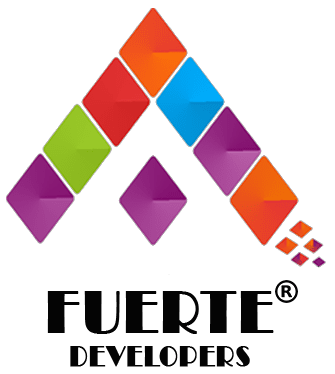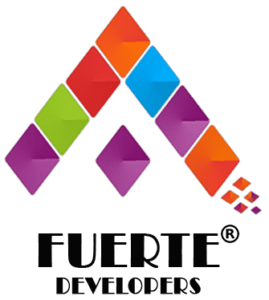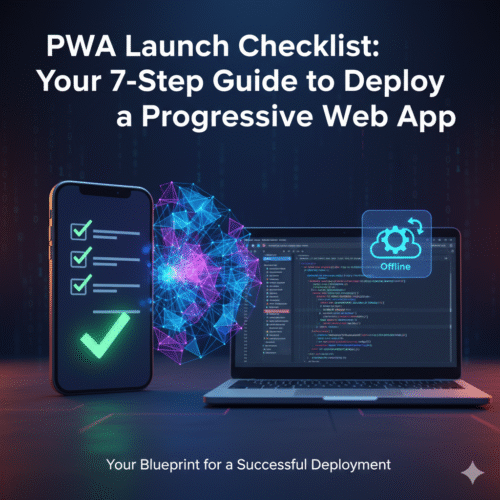Choosing the right color palette is not merely an aesthetic choice; it is an act of strategy. Color is a massive aspect of branding, capable of triggering certain feelings in consumers upon sight. A good color choice promotes legibility, visual appeal, and brand recognition. Your palette sets the visual mood and tone for your brand.
This guide will walk you through the process of choosing colors strategically, ensuring your palette is eye-catching and functional.
1. Establish Your Brand Foundation: Identity and Psychology
The first step in selecting a color palette is ensuring it aligns with your company’s core values, messaging, and overall brand identity.
Define Your Brand Personality
To begin, define your brand identity by listing adjectives that describe your company’s character and personality, as if you were describing a person. Your color palette should reflect the feelings you want people to experience when they see your brand.
Leverage Color Psychology
Color psychology explores the emotional and psychological associations with different colors, influencing a user’s mood, behavior, and perception. While color associations are influenced by cultural context, there are common emotional meanings that can guide your primary color choice:
| Color | Common Psychological Associations | Strategic Use in Branding/Design |
| Blue | Trust, competence, loyalty, reliability, calmness, professionalism, security. | Tech, finance, banks, social media, video communication (Zoom). |
| Red | Excitement, urgency, energy, passion, power, love, strength. | Food, sports, marketing, sales (CTAs). Note: Can also denote danger. |
| Yellow | Happiness, optimism, creativity, energy, playfulness, wealth. | Creative portfolios, food/snack brands, educational content. |
| Green | Nature, freshness, growth, sustainability, wealth, relaxation, healing. | Travel, organic produce, environment, wellness, agriculture. |
| Black | Elegance, sophistication, power, authority, luxury, timelessness. | High-ticket items, high fashion, high-tech (Apple). |
| Brown | Earthiness, dependability, honesty, comfort, security, outdoors. | Organic and sustainable brands, coffee, chocolate, parcel delivery. |
| Purple | Luxury, sophistication, mystical wisdom, spirituality, creativity. | Distinguished brands, beauty, premium products. |
Note on Context: Color is not an exact science. The meaning of a color is influenced by the colors it is paired with. For example, blue paired with gold suggests luxury, whereas blue paired with pink feels more playful.
2. Apply Color Theory for Harmony
Color theory is a practical framework that determines which colors work well together, revolving around the color wheel. Utilizing color harmony ensures that colors in a palette are arranged to create a visually pleasing design.
Key Types of Color Schemes
Understanding these core color schemes acts as a template for choosing visually appealing colors:
• Monochromatic: These palettes use different shades and tints (lighter or darker versions) of a single base color (hue). They create a consistent and subtle color palette, such as the olive green tones in the ‘Mossy hollow’ combination.
• Complementary: Colors are located on opposite ends of the color wheel (e.g., blue and orange, red and green). They create a striking, vibrant contrast, which is often used in the food and beverage industry to stand out.
• Analogous: These hues sit next to each other on the color wheel, creating a natural and harmonious scheme.
• Triadic: This combination includes three colors equally distributed around the color wheel. This typically creates vibrant and eye-catching designs.
3. Building Your Palette: The 60-30-10 Rule
A full color palette for your brand usually ranges from four to six colors maximum. The 60-30-10 rule provides a framework for applying these colors across your website:
Step 1: Choose a Primary Color (60%)
This is the core color, most associated with your brand, taking up about 60% of the website’s color space. It should best embody your business based on color meanings and the emotions you want to evoke.
Step 2: Choose Secondary Colors (30%)
Select two or three colors that complement your primary color. Secondary colors account for about 30% of the website and are used to highlight information or supporting design elements. They can be selected using color theory principles (e.g., analogous or contrasting schemes).
Step 3: Choose an Accent Color (10%)
The accent color is used sparingly (about 10% of the space). This color should strongly contrast the primary color to draw attention to crucial elements, such as Call-to-Action (CTA) buttons. For instance, the vibrancy of the color scarlet is great for CTA buttons urging user action.
Step 4: Select Neutral Colors
Neutral tones (usually white, black, or shades of grey) are essential as they are in charge of most of your communication, such as written text, and background design.
4. Practical Application on Your Website
Your color choices for different web elements must prioritize user experience and legibility.
Background Color
The background will take up the most space. The common choice is an off-white or beige color, as it is inoffensive and allows text, images, and links to stand out. Alternatively, you can use a more muted version of your primary color, potentially with a white or gray overlay, for solidifying your branding.
Typeface Color
Avoid using pure black text on a white background (100% contrast), as this can lead to eye strain and make the website difficult to read. Many websites use dark gray or gray-tinted colors for typeface to create a softer, more inviting look, maximizing legibility while minimizing eye strain. Explicitly colored typefaces should generally be reserved for links or important bits of information.
Consistency and Accessibility
• Saturation Consistency: To strengthen your brand, use colors with a similar saturation (brightness). This makes the overall look consistent and less jarring. Experimenting with tints (adding white for softer pastels) and gradients can also create different effects.
• Accessibility: It is crucial to adhere to color contrast guidelines to ensure content is readable for all users, including those with visual impairments. Tools like the Contrast Checker can help calculate the contrast ratio of text and background colors.
5. Helpful Tools and Resources
Several online resources can streamline the process of choosing and testing your perfect palette:
• Color Palette Generators: Tools like Coolors, the HubSpot generator, and the Canva color palette generator allow you to experiment, find complementary hues, and obtain the necessary hex codes (the unique numbers associated with color). Coolors, for instance, allows you to generate new palettes instantly by hitting the spacebar.
• Color Checkers: Use tools like the Contrast Checker to ensure accessibility standards are met.
• Palette Visualizer: Tools like the Palette Visualizer allow you to check your colors on real designs to see how they look in context before implementation.
In summary, the key steps to selecting an effective color palette for your website are:
1. Choose a primary color: Pick a color that suits the energy and identity of your business.
2. Choose your additional colors: Pick one or two complementary colors that make your primary color “pop”.
3. Choose a background color: Select a color (often an off-white or muted hue) that serves as a non-aggressive backdrop.
4. Choose a typeface color: Select text color (often dark gray, not pure black) to maximize readability and minimize eye strain.