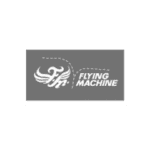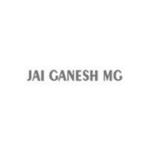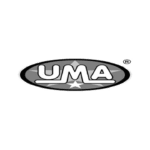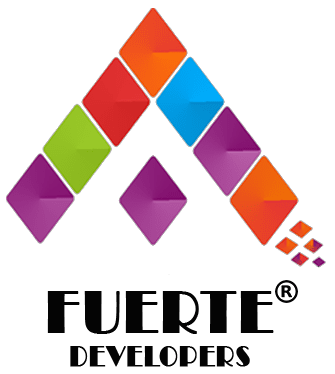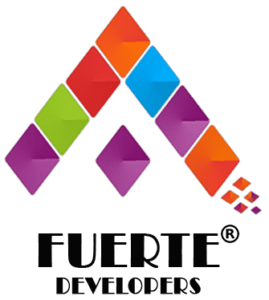Internship For Graphic Designer
Keeping Up With Digital Revolution


Email Your Resume
hr@fuertedevelopers.in

Walk-In Interview with Your Resume
405 - The Spire, 150 Feet Ring Rd, Rajkot, Gujarat 360007

Submit Online
Book Your Appintment
JOIN NOW
Apply For Graphics Designer
Graphic Designer - Training Content
We would like to start from first steps taken towards Graphic Desinging, Knowing about the Magic Wands and their use which are presents in Photoshop.
After every tools you will learn how to use it for the enhancing your skills and knowledge.
Tools Name
Layers panel
adjustment layers
filters
brushes
pen tools
text tools
Healing Brush
Clone Stamp
Smudge Tool
Eraser
pen tool
Artboard Tool
Rectangular Marquee Tool
Elliptical Marquee Tool
Magic Wand Tool
Eyedropper Tool
Patch Tool
Gradient Tool
Blur Tool
Shape Tool
Hand Tool
Curvature Pen Tool
Pencil Tool
Magic Eraser Tool
Burn Tool
Line Tool
Rectangle Tool
Zoom in Zoom Out
layer manage
Selection tools
First and Seconds Month
How to Use Tools on Youtube:
You will learn how to Create:
Motivational Quotes | Hindi and English Quotes
Festival Images for national and international festival wale
1 . Brushes
2 . Clone Stamp
3 . Text tools
4 . Layer manage
5 . Layers panel
With the help of these tools, you will Create:
Category :
Logistic Food Education Tours and Travels Export Toys Footwear Jewellery Interior Salon Real Estate Hospital Post etc.
Logistic Food Education Tours and Travels Export Toys Footwear Jewellery Interior Salon Real Estate Hospital Post etc.
1 . Pen tools
2 . Shape Tool
3 . Adjustment layers
4 . Gradient Tool
5 . Eyedropper Tool
Third & Fourth month
1. Artboard Tool
2. Elliptical Marquee Tool
3. Pencil Tool
4. Curvature Pen Tool
5. Selection tools
Create :
Category :
Ceramic Post , Hardware Product , tiles post etc.
Category :
Ceramic Post , Hardware Product , tiles post etc.
Five & sixth month
You will become the Wizard of the Photoshop where you will start Creating All Category Post without any mentor support.
TRUSTED BY 1000+ BRANDS WORLDWIDE