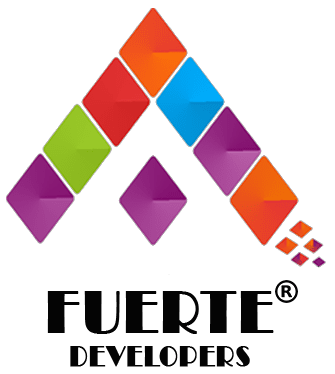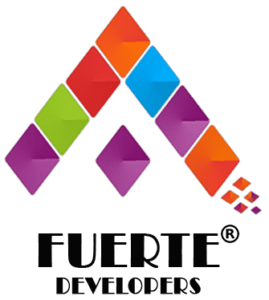Running a Shopify store is exciting — your products are ready, your design looks sleek, and you’re all set to grow. But here’s the tricky part: even the most stunning stores often struggle to get noticed. That’s where SEO (Search Engine Optimization) comes in.
Think of SEO as a spotlight that makes your store visible on Google when shoppers are hunting for products like yours. Without it, you’re essentially whispering in a crowded marketplace. Let’s dive into how you can optimize your Shopify store for SEO and watch sales climb naturally.
Why SEO is a Game-Changer for Shopify Stores
Unlike paid ads, which stop the moment you turn off spending, SEO is a long-term growth engine. Done right, it helps you:
Rank higher on Google for product searches.
Bring in consistent traffic without extra ad costs.
Build credibility and trust with potential buyers.
Convert browsers into paying customers.
In short: SEO = visibility = sales.
The Building Blocks of Shopify SEO
To truly shine online, you need to polish multiple elements of your store. Let’s break it down.
| SEO Element | What to Do | Why It Matters |
|---|---|---|
| Keywords | Use buyer-intent, long-tail keywords | Attracts customers ready to purchase |
| Product Titles | Make them detailed, clear, and engaging | Helps products rank and improves clicks |
| Descriptions | Tell stories, highlight benefits | Encourages buyers to take action |
| Meta Tags | Write crisp, click-worthy snippets | Drives more traffic from search engines |
| Site Speed | Optimize images, limit heavy apps | Better user experience + Google ranking |
| Mobile Optimization | Choose a responsive Shopify theme | Smooth shopping on phones and tablets |
| Content Marketing | Add blogs, guides, and buying tips | Builds authority & attracts new customers |
| Backlinks | Get mentioned by blogs and influencers | Boosts domain authority and trust |
Step 1: Speak the Language of Your Customers
SEO starts with knowing what your customers type into Google. Instead of chasing broad terms like “shoes,” go specific with “lightweight running shoes for beginners” or “affordable party heels online in India.”
Use free tools like Google Keyword Planner or Ubersuggest to uncover phrases your buyers actually search for.
Step 2: Turn Product Pages Into Sales Magnets
Your product page is your digital salesperson. Make sure it does three things:
Clearly describes the product with relevant keywords.
Highlights the benefits (not just features).
Answers possible buyer questions.
Example:
❌ Basic: “Blue cotton shirt for men.”
✅ Optimized: “Breathable Blue Cotton Shirt for Men | Perfect for Summer & Office Wear.”
Step 3: Don’t Underestimate Meta Tags
Meta titles and descriptions are the first things people see on Google. Treat them like an elevator pitch for your product.
Example:
“Shop breathable summer cotton shirts for men. Stylish, comfortable, and delivered right to your doorstep. Perfect blend of fashion and comfort.”
Step 4: Make Your Store Lightning Fast
Nobody likes waiting, and neither does Google. A slow store means lost customers.
Tips to fix this:
Use Shopify’s free image compression.
Limit unnecessary apps that slow down loading.
Stick with lightweight, clean themes.
Step 5: Go Mobile-First
Since most shoppers browse on their phones, your store should be just as smooth on mobile as on desktop. Test your checkout process on different devices — if it feels clunky, buyers will leave.
Step 6: Create Content That Pulls Shoppers In
A blog isn’t just for sharing ideas; it’s a secret sales weapon. Write content that solves buyer problems or inspires them.
For example:
If you sell skincare → “5 Easy Skincare Routines for Busy Professionals.”
If you sell home decor → “How to Transform Small Spaces with Minimalist Decor.”
Every blog post is a new door for customers to find your store.
Step 7: Build Trust with Backlinks
Google loves websites that others recommend. Reach out to bloggers, collaborate with influencers, or pitch your products to niche websites for reviews. These backlinks act as votes of trust that push your store higher in rankings.
Step 8: Track, Test, and Tweak
SEO isn’t a one-time fix. Use Google Analytics and Shopify’s SEO apps to track what’s working and where shoppers are dropping off. Keep tweaking until your store performs like a well-oiled sales machine.
Conclusion
SEO is less about “tricking” Google and more about creating a store that both people and search engines love. When you use the right keywords, write compelling product pages, and deliver a fast, mobile-friendly experience, Google rewards you with visibility — and customers reward you with sales.
Start with the basics today, and soon you’ll see your Shopify store rising in search rankings, attracting the right audience, and driving more conversions.
Follow Us | Our Services | Contact Us | Linkedin | Instagram