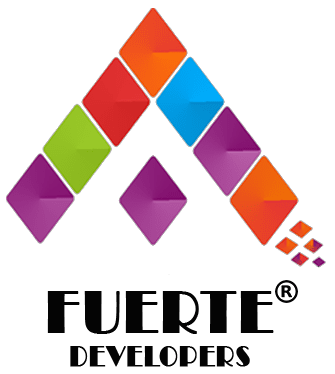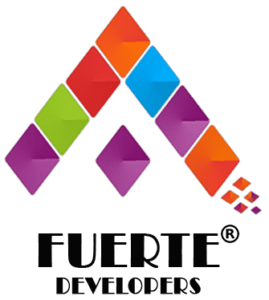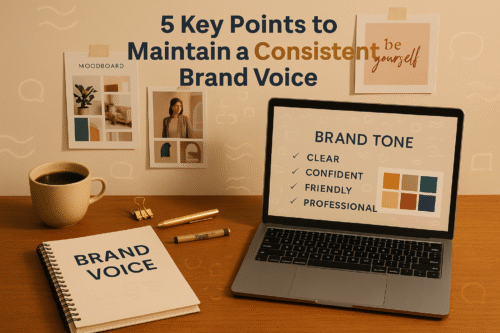Running a Shopify store can be one of the most profitable ventures in today’s digital economy, but success isn’t guaranteed. Many store owners unknowingly make costly mistakes that prevent them from scaling, converting visitors, and generating consistent revenue. By avoiding these common pitfalls, your Shopify store can become a thriving eCommerce business with strong sales growth and loyal customers.
In this article, we’ll break down the 7 most common Shopify mistakes you must avoid, and show you how to fix them before they impact your business.
1. Neglecting Mobile Optimization
More than 70% of online shoppers use mobile devices, and if your Shopify store isn’t optimized for mobile, you’re leaving money on the table. A slow, clunky, or poorly designed mobile experience leads to higher bounce rates and abandoned carts.
What to Do Instead
- Use a responsive Shopify theme that adapts seamlessly to all devices.
- Test your store using Google Mobile-Friendly Test.
- Optimize product images and compress them to improve load speed.
- Ensure checkout is smooth with one-page checkout solutions for mobile users.
A mobile-first approach is no longer optional — it’s essential for survival in eCommerce.
2. Poor Product Descriptions
Your product descriptions can either convince or confuse potential buyers. Too often, Shopify store owners copy manufacturer descriptions or write bland text with no emotional or persuasive value.
How to Fix It
- Write unique, compelling, and SEO-optimized product descriptions.
- Use persuasive language that emphasizes benefits, not just features.
- Include keywords naturally in descriptions to improve search engine visibility.
- Use bullet points for readability and quick scanning.
For example: Instead of writing “Red cotton shirt, available in sizes S-XL,” write “Crafted from 100% breathable cotton, this vibrant red shirt keeps you stylish and comfortable in any season. Available in sizes S-XL for the perfect fit.”
3. Ignoring SEO Basics
If your Shopify store is not optimized for search engines, you’ll struggle to get organic traffic. Many store owners rely only on paid ads without building long-term SEO strategies.
How to Improve SEO
- Optimize title tags, meta descriptions, and URLs.
- Add alt text to every product image.
- Use a blog to target long-tail keywords in your niche.
- Build internal links to improve crawlability and user experience.
- Submit an XML sitemap to Google Search Console.
By implementing SEO best practices, your store will rank higher, attract organic visitors, and reduce dependence on expensive ads.
4. Complicated Checkout Process
One of the biggest Shopify store mistakes is a complicated checkout process. Studies show that 69% of online shopping carts are abandoned, and a major reason is lengthy, confusing checkouts.
Best Practices for Checkout
- Offer guest checkout so users don’t have to create an account.
- Enable multiple payment options including credit cards, PayPal, and wallets.
- Use Shopify’s one-page checkout apps for faster conversions.
- Be transparent with shipping costs and delivery times before checkout.
A frictionless checkout process increases trust and ensures more visitors complete their purchase.
5. Weak Branding and Design
A generic Shopify store design looks untrustworthy and drives potential customers away. Shoppers judge your store within 3 seconds of landing, and if your branding isn’t consistent, you lose credibility.
How to Strengthen Branding
- Use a professional logo and consistent color scheme.
- Invest in high-quality product photography.
- Customize your Shopify theme instead of relying on generic templates.
- Add trust signals like reviews, testimonials, and security badges.
Your design should reflect your brand’s personality and create a memorable shopping experience.
6. Lack of Customer Support and Communication
One of the most overlooked Shopify mistakes is ignoring customer communication. When buyers can’t get their questions answered quickly, they lose confidence and abandon their carts.
How to Improve Customer Support
- Use live chat apps like Tidio or Gorgias.
- Provide clear FAQ pages for common questions.
- Send automated order updates via email or SMS.
- Offer easy return and refund policies.
Excellent customer support doesn’t just solve problems — it builds loyalty and repeat purchases.
7. Ignoring Analytics and Data
Many Shopify store owners operate blindly without tracking performance. Without analytics, you can’t identify what’s working or what needs improvement.
How to Use Data Effectively
- Install Google Analytics and Shopify’s built-in reporting tools.
- Track conversion rates, bounce rates, and customer acquisition costs.
- Monitor best-selling products and focus marketing efforts on them.
- Run A/B tests for product pages, pricing, and ads.
Data-driven decisions give you a competitive edge and allow you to scale smarter.
Final Thoughts
Running a successful Shopify store requires more than just setting it up and waiting for sales to come in. By avoiding these 7 Shopify store mistakes, you can enhance your store’s performance, improve customer experience, and significantly increase sales. From mobile optimization to analytics, each step plays a vital role in building a long-lasting eCommerce business.