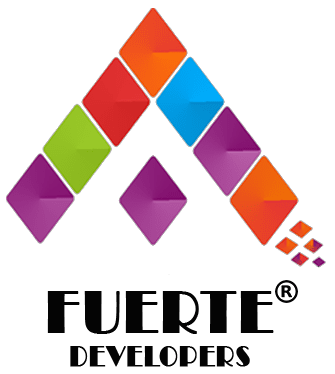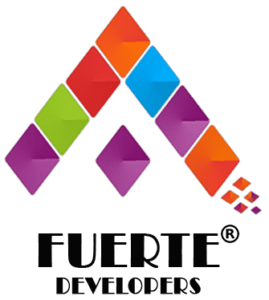Introduction: Editing Smarter, Not Harder
Let’s face it—video editing used to be a time-consuming, hair-pulling, coffee-fueled marathon. But not anymore. Thanks to AI-powered video editing tools, creators, marketers, and even total beginners can now produce studio-quality videos in a fraction of the time.
Whether you’re a YouTuber, a digital marketer, or someone who just wants to make your vacation vlog look like a Netflix trailer, AI is here to help. In this blog, we’ll explore the top 5 AI video editing tools that are making waves in 2025—and why you should absolutely have them in your creative toolkit.
1. Synthesia – Your AI Video Presenter in a Box
Best For: Corporate videos, training content, explainer videos
Imagine creating a professional video without a camera, microphone, or even a scriptwriter. That’s Synthesia for you. This AI tool lets you generate videos using realistic AI avatars that speak in over 140 languages. Just type your script, choose an avatar, and boom—you’ve got a polished video ready to go.
Why It’s a Game-Changer:
- Offers AI avatars that look and sound human.
- Supports voiceovers in multiple accents and tones.
- Perfect for e-learning, onboarding, and product demos.
- No need for filming or editing skills.
💡 Fun Fact: Some companies have replaced entire training departments with Synthesia-powered videos—and employees love them.
2. Runway ML – The Magic Wand for Creators
Best For: Creative storytelling, visual effects, content repurposing
If Adobe Premiere and a wizard had a baby, it would be Runway ML. This tool is a favorite among creators for its real-time video editing features, including object removal, background replacement, and motion tracking—all powered by AI.
Why It’s a Game-Changer:
- Remove objects or people from videos with a single click.
- Generate AI-powered subtitles and captions.
- Use text prompts to edit or generate video scenes.
- Integrates with tools like Final Cut Pro and Adobe.
💡 Fun Fact: Runway ML was used in the post-production of Oscar-nominated films. Yes, it’s that good.
3. Descript – The Editor That Thinks in Words
Best For: Podcasts, interviews, YouTube videos
Descript flips traditional editing on its head. Instead of cutting clips on a timeline, you edit video by editing text. Delete a word from the transcript, and it’s gone from the video. It’s like editing a Google Doc—but for video.
Why It’s a Game-Changer:
- Overdub lets you clone your voice and fix mistakes without re-recording.
- Automatically removes filler words like “um” and “uh.”
- Great for repurposing long-form content into short clips.
- Includes screen recording and multitrack editing.
💡 Fun Fact: Descript’s AI voice cloning is so good, you can’t tell the difference between real and generated speech.
4. Pika Labs – AI Video Generation from Imagination
Best For: Short-form content, social media videos, creative experiments
Pika Labs is like having a mini-Hollywood studio in your browser. You give it a text prompt, and it generates a short video complete with visuals, transitions, and music. It’s perfect for TikTok, Instagram Reels, and YouTube Shorts.
Why It’s a Game-Changer:
- Turn text into video in seconds.
- Choose from various visual styles and moods.
- Great for idea testing, storytelling, and content teasers.
- No editing experience required.
💡 Fun Fact: Some creators are using Pika Labs to storyboard entire films before shooting a single frame.
5. Adobe Premiere Pro (with Adobe Sensei AI)
Best For: Professional video editors, agencies, content teams
You didn’t think Adobe would sit this one out, did you? Adobe Premiere Pro, now supercharged with Adobe Sensei AI, offers smart editing features that save hours of manual work.
Why It’s a Game-Changer:
- Auto Reframe adapts your video to different aspect ratios (hello, vertical video!).
- Scene Edit Detection automatically cuts long clips into scenes.
- Speech-to-text for instant captioning.
- Seamless integration with After Effects and Photoshop.
💡 Fun Fact: Adobe’s AI can now detect and remove background noise better than most human editors.
Bonus Mentions (Because We Couldn’t Resist)
- Lumen5 – Turn blog posts into videos with AI.
- Wisecut – Automatically cut silences and add background music.
- Canva Video – Now with AI-powered video generation for quick social content.
How to Choose the Right AI Video Editing Tool
With so many options, how do you pick the right one? Here’s a quick cheat sheet:
Note: Pricing may vary based on features and usage.
Final Thoughts: The Future of Video Editing Is Here
Gone are the days when video editing was reserved for professionals with expensive gear and years of training. Today, AI tools are democratizing creativity, making it possible for anyone to produce high-quality videos—whether you’re a solo creator, a startup, or a global brand.
At Fuerte Developers, we believe in empowering businesses and creators with modern tech solutions, including AI-driven content creation, predictive analytics, and performance marketing. Whether you’re building a brand or launching your next viral video, we’re here to help you scale smartly.
🚀 Ready to elevate your video content with AI? Let’s create something amazing together.
Follow Us | Our Services | Contact Us