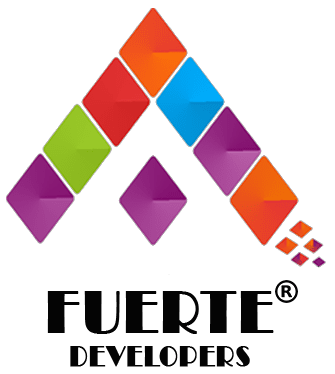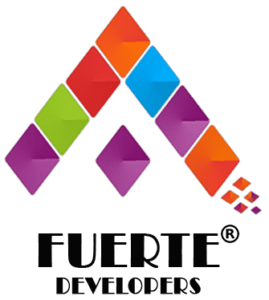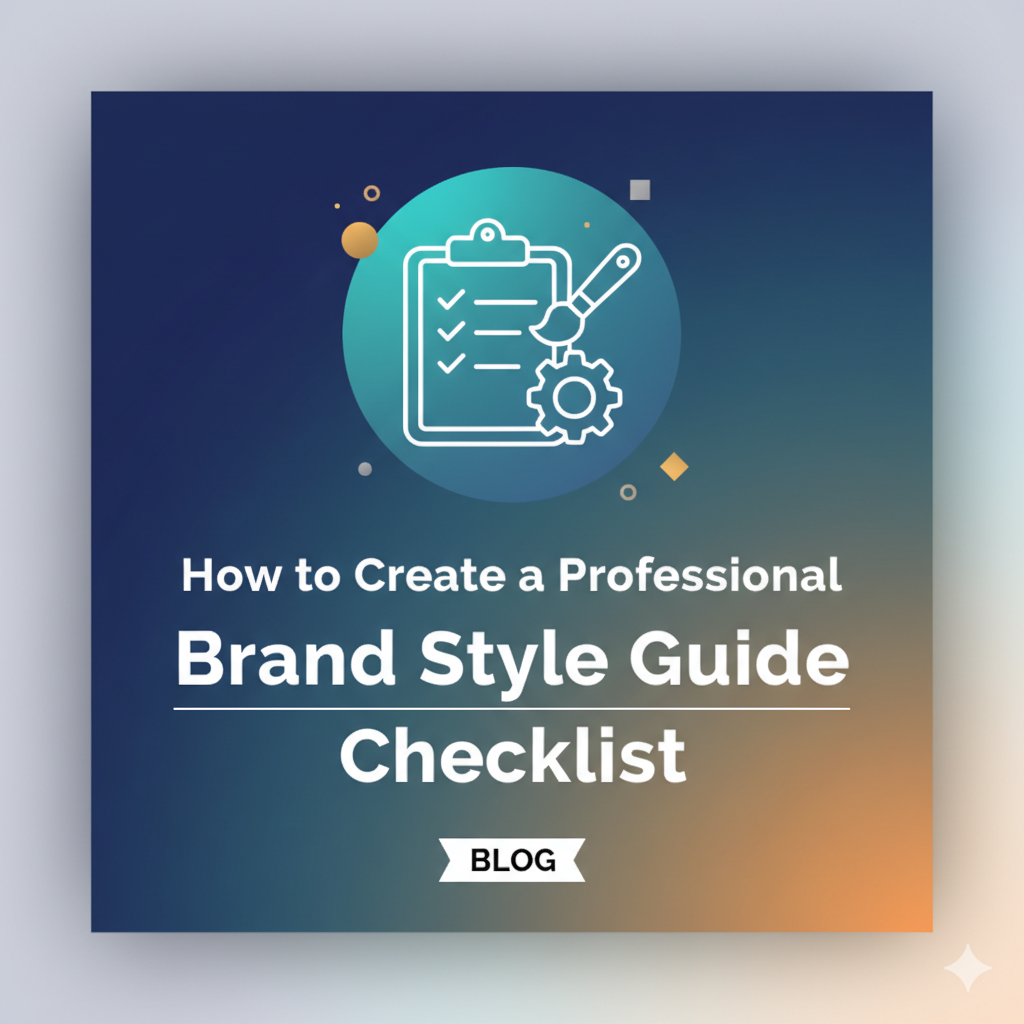Why Consistency is the Secret to Trust
If you asked ten different people in your company to design a social media post, would they use the exact same logo, color, and font? If the answer is no, your brand is sending mixed signals.
A Brand Style Guide (or brand book) is the master rulebook for every visual and verbal element of your company. It ensures that whether you are creating a website, printing a flyer, or sending an email, your brand looks and sounds exactly the same. This consistency is not just about aesthetics—it builds trust, recognition, and professionalism.
The good news is that you don’t need a massive, 100-page document to get started. You just need a simple, actionable checklist.
Here is your four-part checklist to help you create a professional brand style guide that anyone in your company can follow.
Part 1: The Visual Identity (Logo & Imagery)
This section is the foundation of your brand’s face. It dictates how your business is recognized, ensuring your primary asset—your logo—is used correctly everywhere, from tiny mobile screens to large print banners.
The Logo Checklist
- Primary Logo: Define the main version of your logo (color, shape, layout).
- Secondary/Horizontal Versions: Provide alternative layouts for when the primary logo doesn’t fit (e.g., a wide footer).
- Icon/Favicon: Specify the small version (like the one that appears in a browser tab).
- Color Variations: Specify which versions to use on different backgrounds:
- Full Color: When to use the main color version.
- Black/White: When to use the grayscale or monotone versions.
- Clear Space: Define the minimum “safe zone” around the logo that must remain free of other text or graphics. (Example: The clear space should be equal to the width of the letter ‘T’ in your logo). This prevents visual crowding and keeps your logo impactful.
- Minimum Size: Specify the smallest physical size (e.g., 25px wide or 0.5 inches wide) your logo can appear without losing legibility. Using a logo smaller than this minimum size can damage readability and brand recognition.
- Forbidden Uses: List clear examples of what not to do (e.g., never stretch the logo, never change the color, never apply a shadow).
Imagery and Asset Checklist
- Photography Style: Define the look and feel (e.g., brightly lit and optimistic, or dark and moody). This ensures all marketing photos convey the same mood and quality.
- Filters/Editing: Are filters allowed? If so, which ones? Are you allowed to crop people out?
- Illustration/Icon Style: If you use custom graphics, define the style (e.g., line-art only, solid geometric shapes, 3D renders).
Part 2: Color and Typography Systems
These elements carry the bulk of your visual communication. Properly defining them using universal codes is essential for accurate reproduction, whether you are viewing the asset on a phone screen or printing it in a magazine.
Color Palette Checklist
Define the exact codes for your Primary (dominant) and Secondary (supporting) colors.
| Color Role | Name (e.g., “Fuerte Blue”) | HEX Code (Web) | RGB Code (Digital) | CMYK Code (Print) |
| Primary | ||||
| Secondary 1 | ||||
| Accent |
Why Multiple Codes? These different formats (HEX for web, RGB for screen, CMYK for printing) ensure your colors look consistent across all media. Failing to use the correct CMYK code can result in muddy or off-brand print colors!- Usage Ratios: Define the percentage of use (e.g., Primary color should make up 60% of all visual designs).
- Accessibility: Check and confirm that your text colors and background colors meet minimum accessibility contrast standards. This is critical for compliance and ensures that users with vision impairments can read your content easily.
Typography Checklist
- Primary Font: Define the font to be used for all Headings (H1, H2, etc.).
- Secondary Font: Define the font to be used for all Body Text.
- Web Font Files: Note the specific file types or Google Font links to be used on the website.
- Font Weights: Specify which weights (e.g., Light, Regular, Bold) are allowed.
- Hierarchy: Create a simple chart showing the size and weight of H1, H2, H3, and Body Text for both desktop and mobile views. This hierarchy guide eliminates guesswork and creates a professional flow for all written content.
Part 3: Voice and Tone (The Personality)
Your brand’s language is just as important as its logo. This section prevents confusing communication, ensuring your audience hears a consistent personality whether they read your blog, your Instagram caption, or a customer service email.
Voice and Tone Checklist
- Brand Voice (Permanent): Define your brand’s personality traits (e.g., Are we Professional, or Casual? Are we Witty, or Serious?). Choose 3-4 defining characteristics. This Voice is constant; it is who you are.
- Brand Tone (Situational): Define how the voice shifts depending on the situation: This Tone changes based on where you are communicating.
- Marketing/Sales: (e.g., Enthusiastic, confident, value-focused).
- Customer Service: (e.g., Empathetic, supportive, fast).
- Technical Content: (e.g., Clear, precise, expert).
- Grammar/Punctuation Rules: Do you use the Oxford comma? Are contractions allowed (e.g., “you’re” vs. “you are”)? A single set of grammar rules avoids looking inconsistent or unprofessional.
- Terminology: List common words or phrases you should always use (e.g., “Partners” instead of “Clients”) and words to never use (e.g., jargon, cliché terms).
Part 4: Practical Application and Review
The best style guide is useless if it’s trapped on one person’s computer. This final step is all about making the guide accessible and ensuring your team actually uses it.
Deployment Checklist
- File Storage: Where is the final PDF or web page of the Style Guide stored? (e.g., Google Drive, internal Wiki).
- Asset Folder: Is there a dedicated, clearly organized folder containing all approved logo files (SVG, PNG) and font files? The design files must be as easy to find as the document itself.
- Onboarding: Is the Style Guide mandatory reading for all new hires, especially marketing, sales, and content teams?
- Review Cycle: Set a date to review and update the guide every 6-12 months, ensuring it stays current with design trends. Your brand should evolve slightly without losing its core identity.
Don’t Just Create a Guide, Create a World-Class Brand
A style guide is a roadmap, but the journey starts with high-quality design. If you’re building a brand from scratch or feeling overwhelmed by defining your visual and verbal identity, you don’t have to do it alone.
Our Branding and UI/UX Design experts at Fuerte Developers specialize in taking your business vision and translating it into a flawless, professional identity that is consistent across all platforms—from web design and mobile screens to physical product packaging and flyers.
Ready to stop mixing and matching? Let us craft a powerful brand identity and style guide that drives recognition. Contact Fuerte Developers today for a branding consultation!